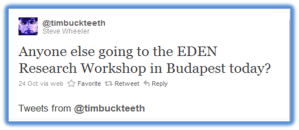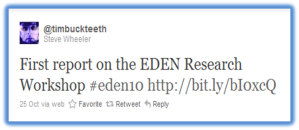This week OLDSMOOC takes a look at the “teacher as designer” and looks at the teaching pattern (or pedagogical pattern, or learning pattern, or lesson plan, or teaching plan – take your pick!) as the object of reusable design knowledge. A primary aim being to create a “pedagogical pattern” that builds on the work of others; in this way you might reach a better design than if you’d started from scratch yourself. We were also tasked with “pair tutoring on a design principle”.
With regards to tutoring on a design principle, my design partner, Jane Challinor, and I decided to look at “encouraging reflection” and posit this in relation to the use of student blogs.
The principle of encouraging reflection states that “when learners reflect they make their thinking visible to themselves, monitor their progress, and reach new insights. The pattern of conducting an exploration and then reflecting improves inquiry projects”. However, the principle only states that reflection “makes their thinking visible to themselves” yet typically a blog is published on the open web, which not only makes learning visible to the individual but to the wider world as well. Furthermore, it also invites comments from that wider readership as well. Consequently, we asked:
“What are the dangers, or pitfalls, of asking students to post their learning reflections to a blog?”
The context implicated here is an undergraduate Research and Professional Skills module, with the key principle being reflection – namely, is reflection altered when encouraged on the open web and, if so, how is it altered?

The activity generated good discussion (see here), which Jane summarized as follows:
There doesn’t seem to be any argument with the principle of making thinking visible, only with the use of blogs. Some pitfalls to design for:
- accessing, editing and publishing a blog on line
- our digital identity and professional practice
- privacy settings and online safety
- netiquette
- giving and receiving feedback
- writing for an audience
Now, returning to the idea of “pedagogical patterns” and building on the work of others, we were introduced to a tool called the Pedagogical Pattern Collector [PPC]. Currently a research prototype, the tool has been devised to collect examples of pedagogical designs and make them available for adaptation by others and across disciplines.
I actually wanted to create a pedagogical pattern of my own based on the learning outcomes identified for our project in last week’s activity. That is to say “demonstrate the ability to use a variety of online contacts and social networks to find out information”, and I wanted to use Twitter as a case in point. However, I couldn’t find any relevant buttons on the design screen once I’d pasted in my learning outcome, so I was forced to adapt a design within the PPC.
This is the link to my Pedagogical Pattern. You will then have to navigate to the “Browser” > “User Generated Content” > “Demonstrate the ability to use a variety of online contacts and social networks to find out information [Digital Literacy Level 2: Understand and Engage in Digital]”. I now realise that the title is too long/explicit to be useful within the PPC User Generated window because all you can see is “demonstrate the ability”.
However, I’m reasonably happy with the design pattern, for a first attempt, although the time allocated for the activity, 1440 minutes, reflects that the activity is to be conducted over one or two semesters. I don’t think that this aspect is obvious in the PPC.
The PPC is definitely a handy tool, but it’s still too clunky. There’s no simple back button and I just couldn’t find any way to develop a pattern from a learning outcome of my own. It’s early days, I guess, but I wonder how many teachers see it as being useful to them in their work. If anyone wants to investigate the Pedagogical Pattern Collector for themselves, here is the link to a PPC demonstration webinar that Diana Laurillard of the London Knowledge Lab gave at the start of the week and a link to a short guide.
It would be interesting to see how others get on and to see what more people think 🙂
Image source: http://pixabay.com/en/blogging-computer-female-girl-15968/

This work is licensed under a Creative Commons Attribution-ShareAlike 3.0 Unported License.